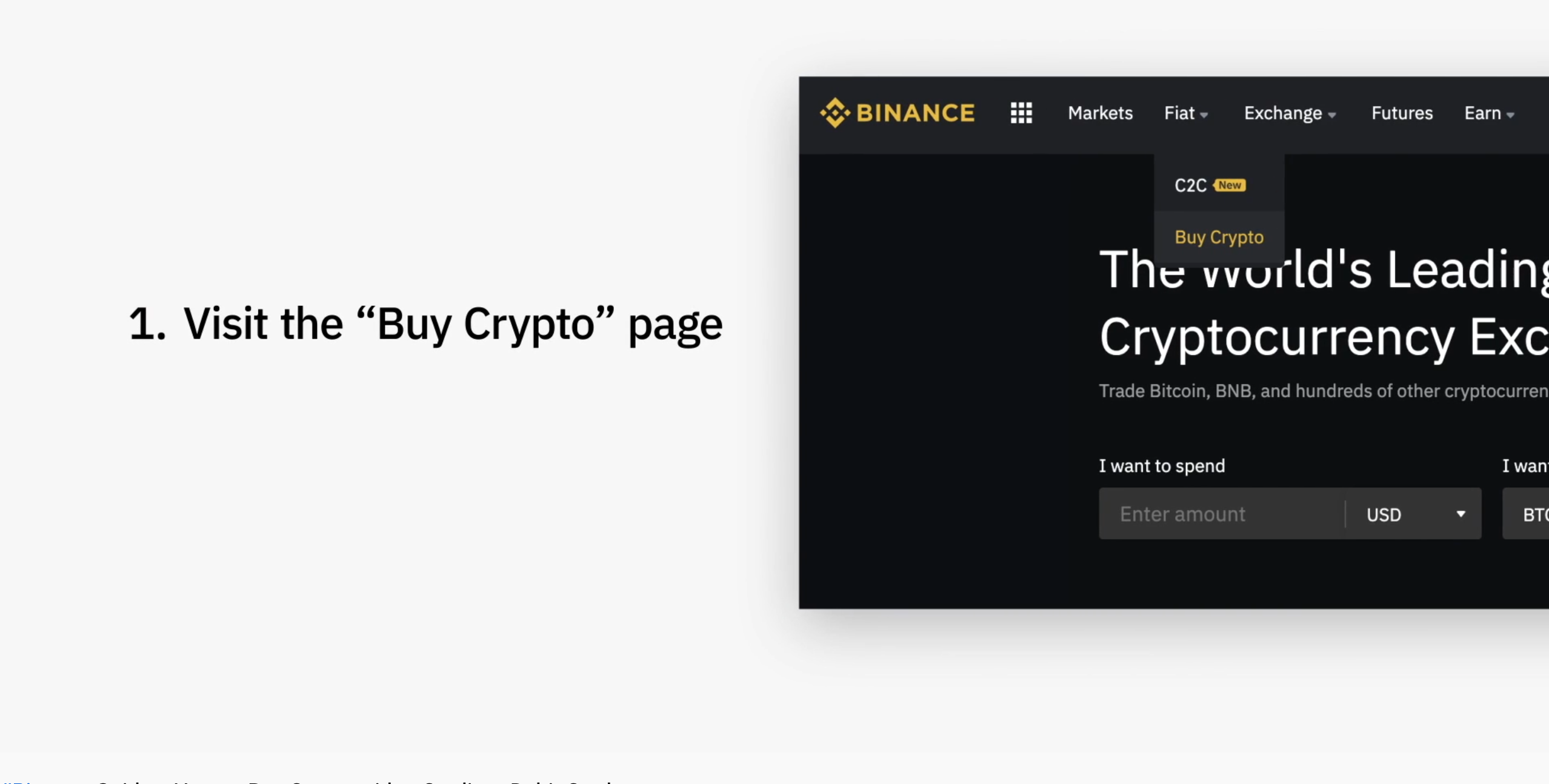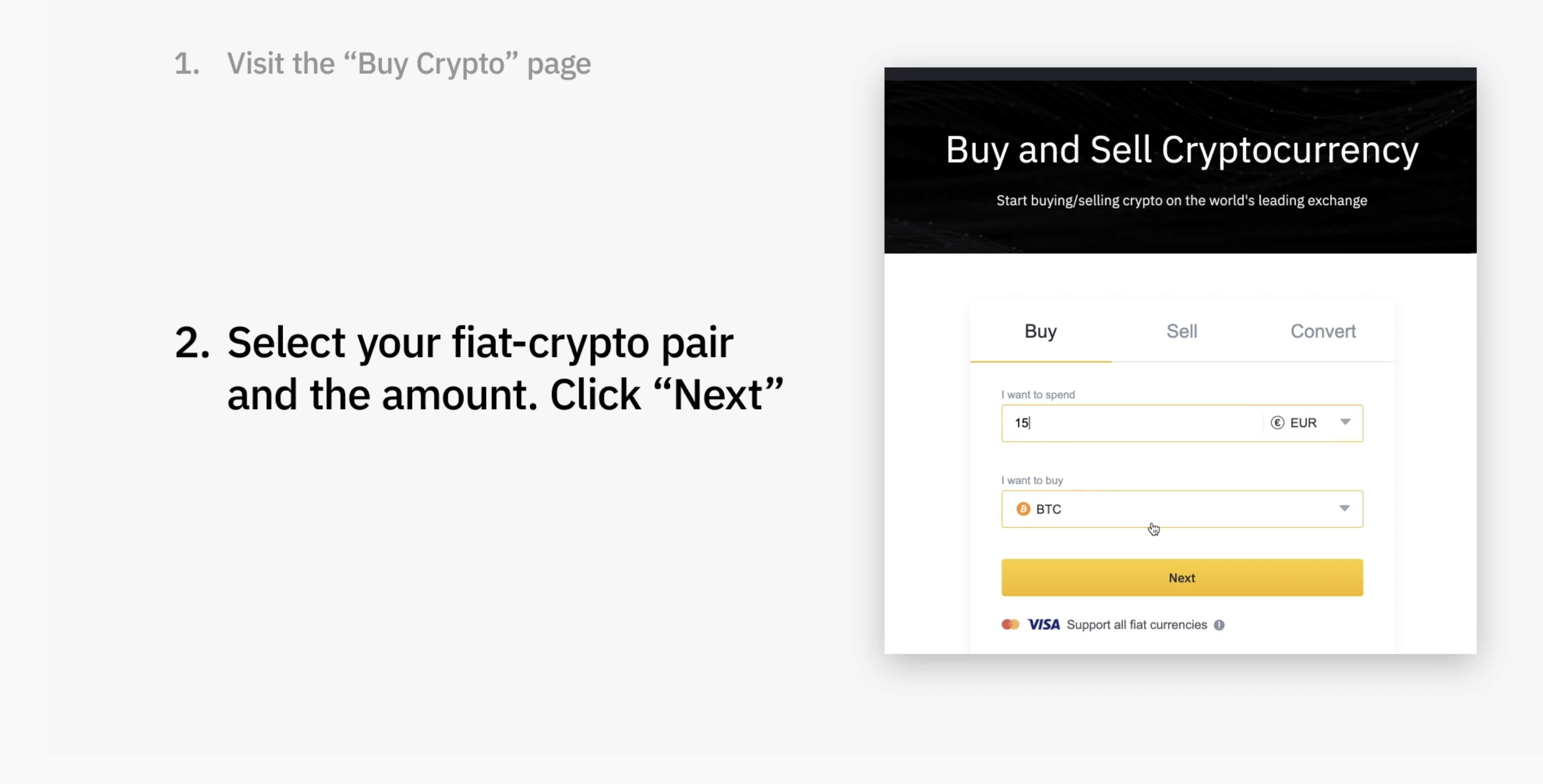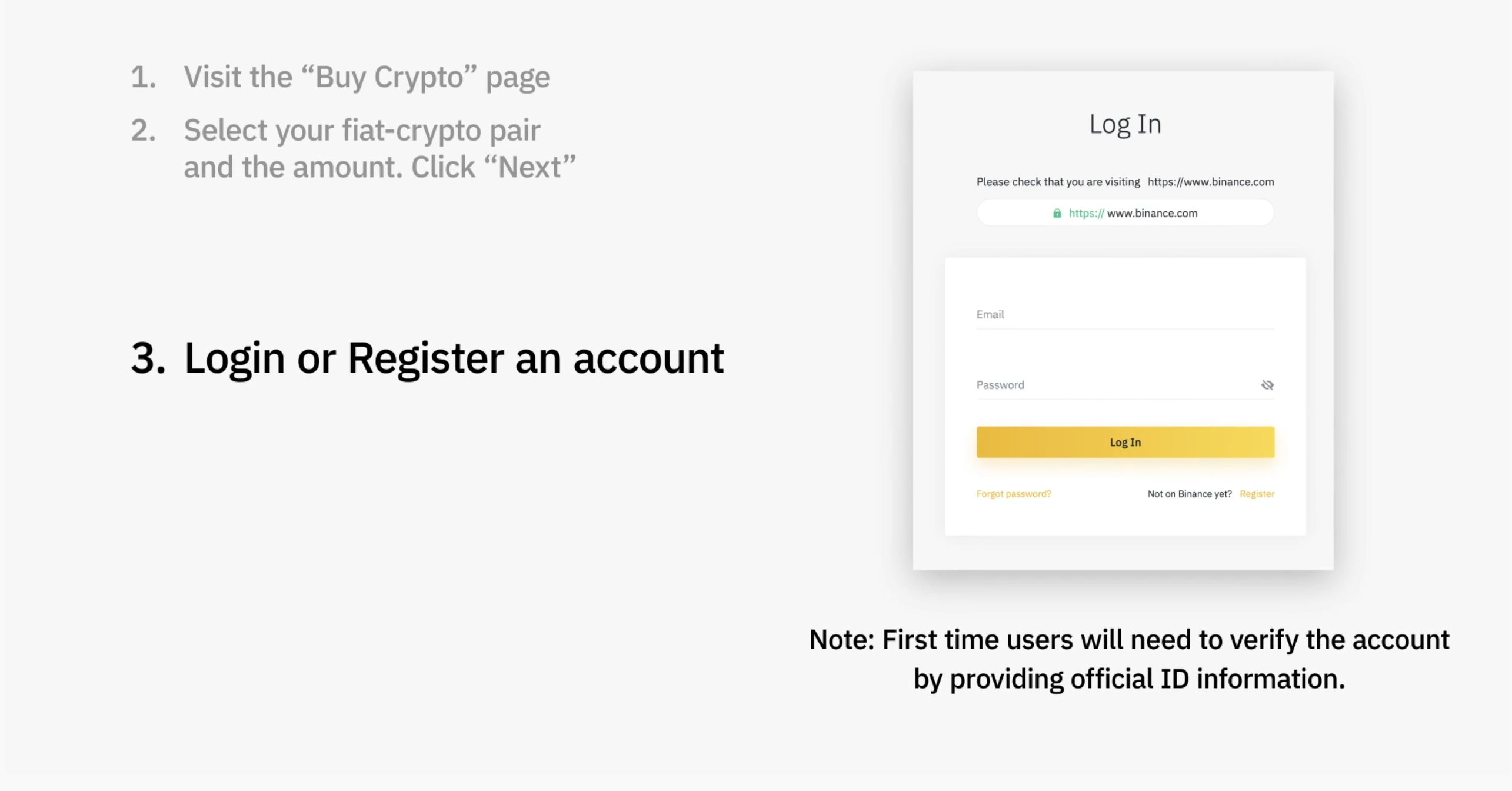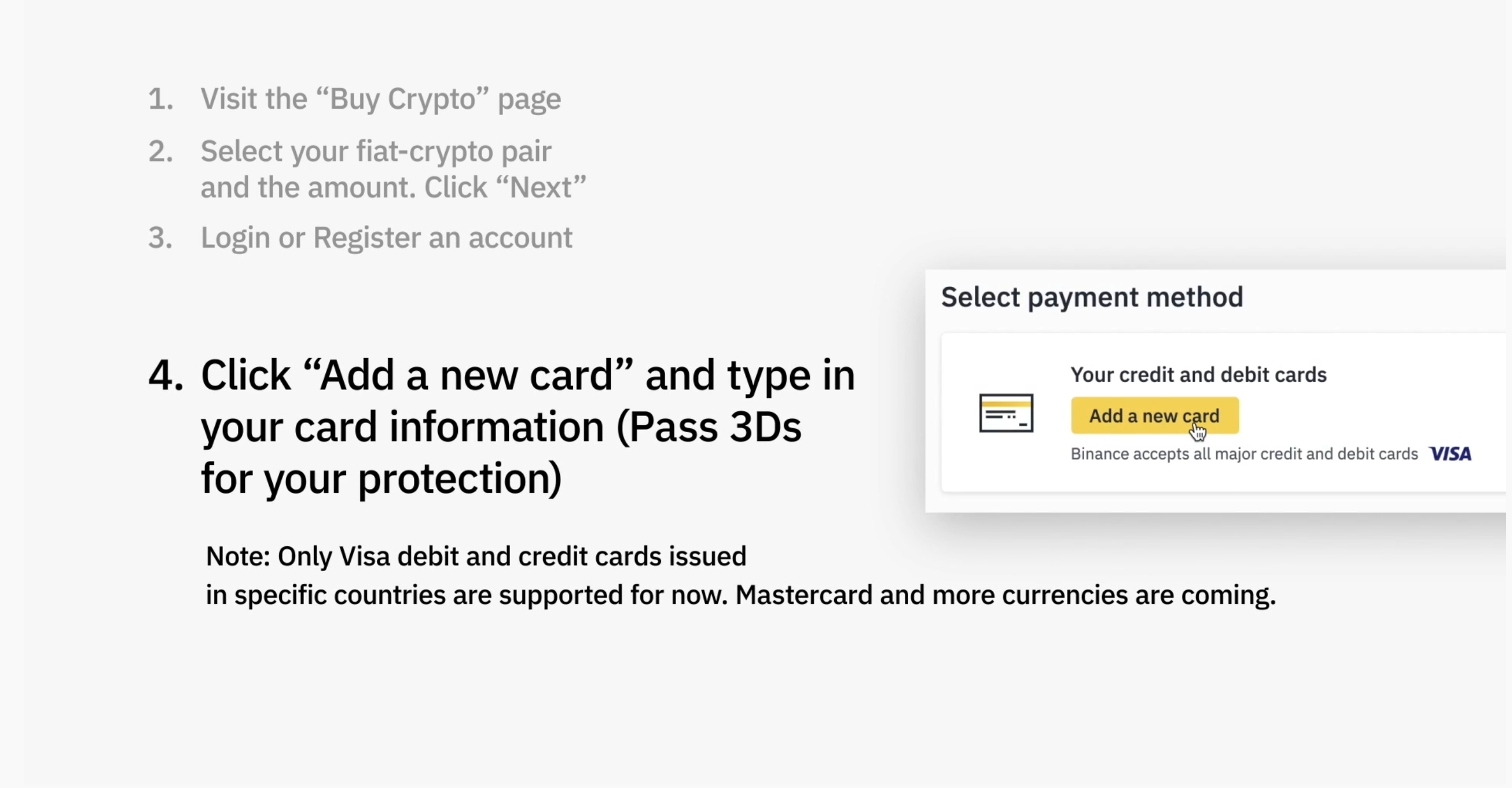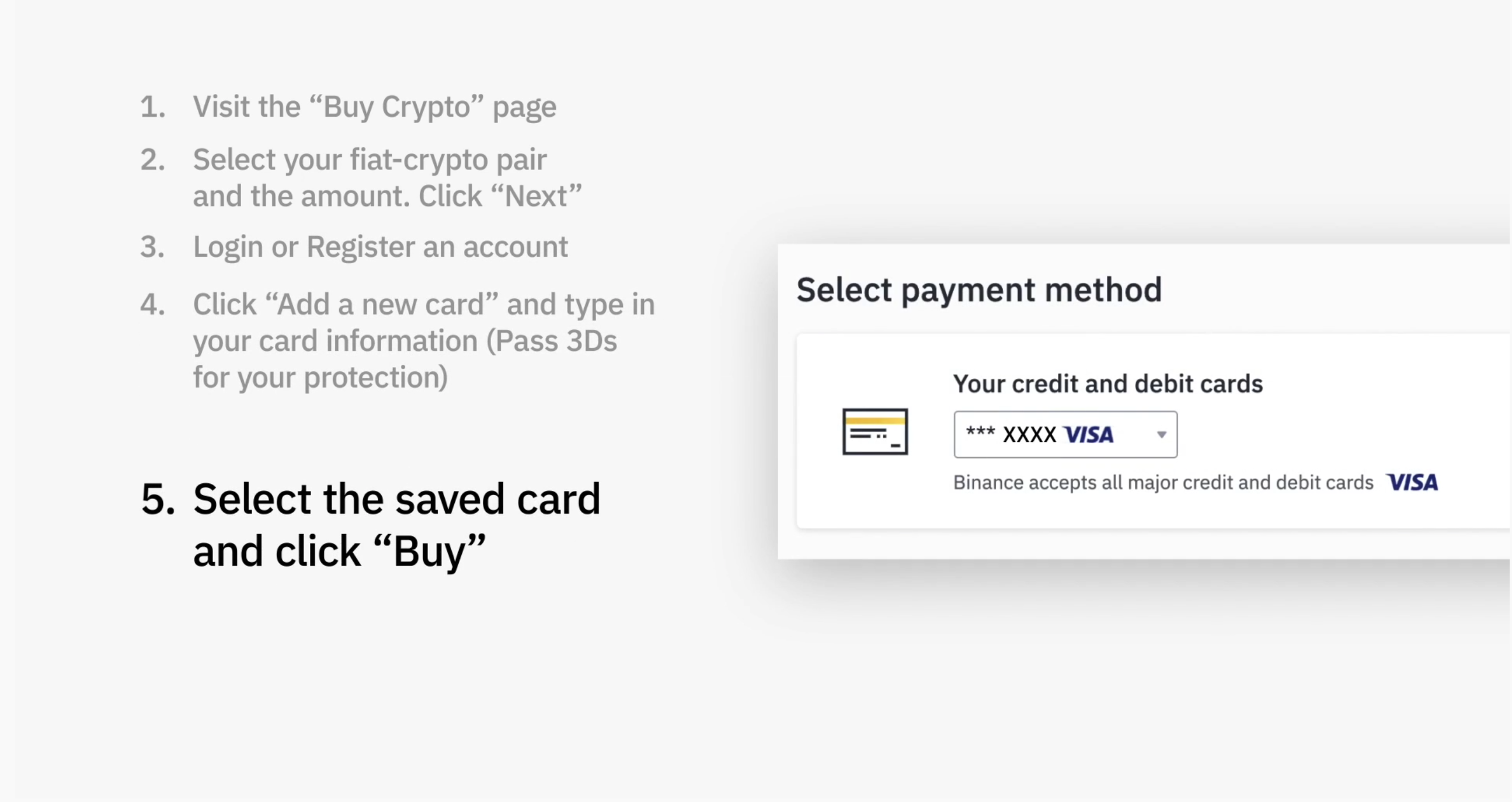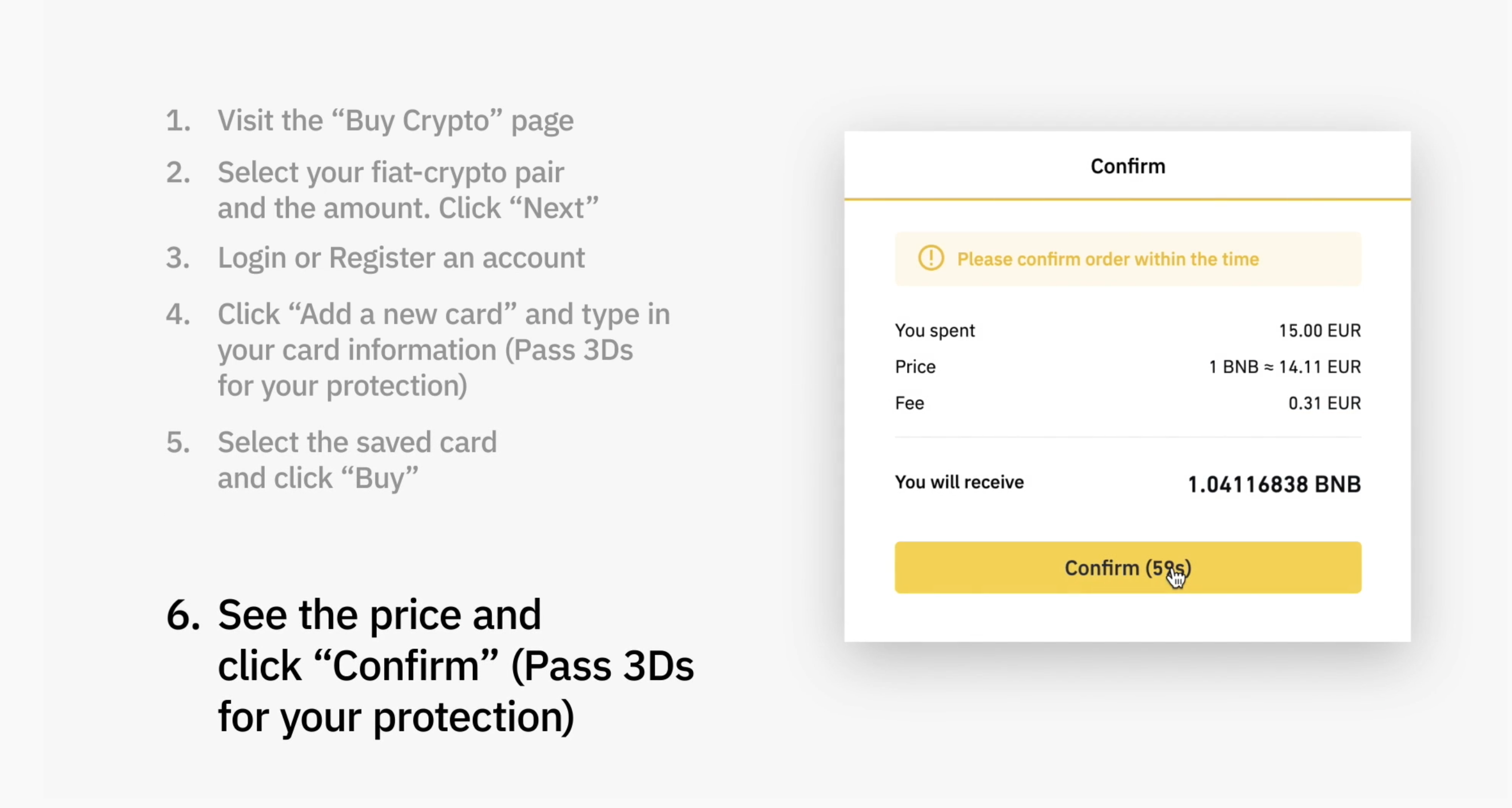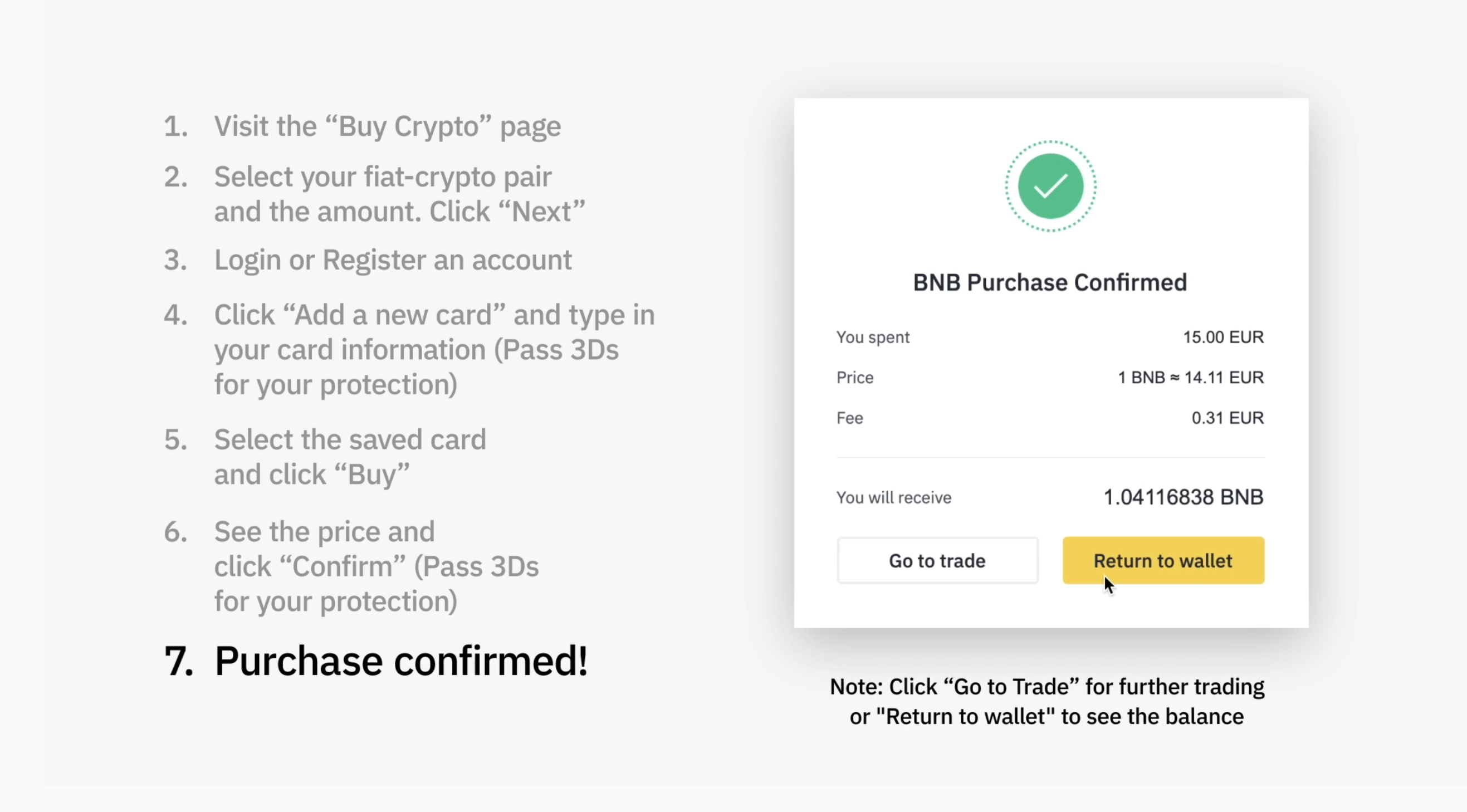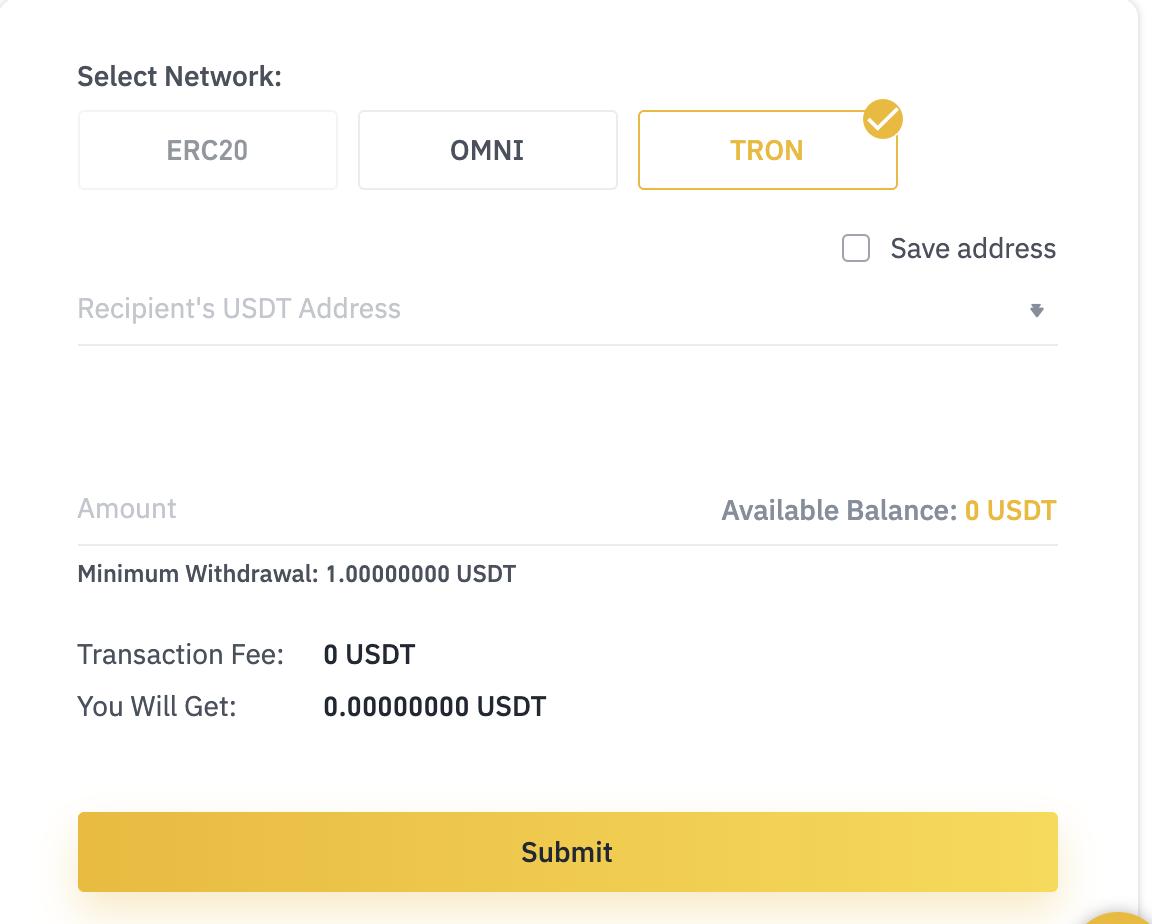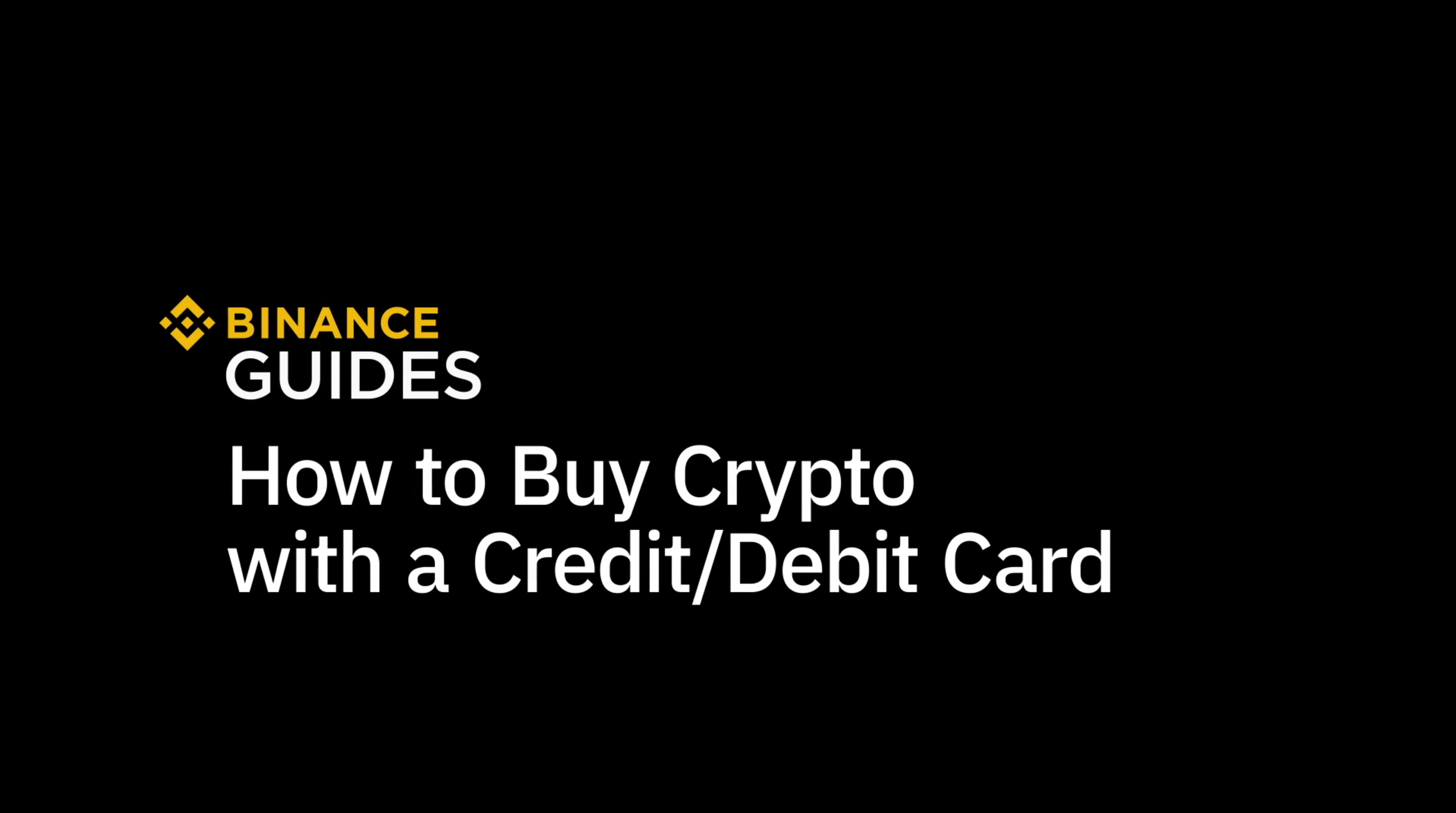What is the Bitcoin?
Bitcoin uses peer-to-peer technology to operate with no central authority or banks managing transactions and the issuing of bitcoins is carried out collectively by the network. Bitcoin is open-source; its design is public, nobody owns or controls Bitcoin and everyone can take part. Through many of its unique properties, Bitcoin allows exciting uses that could not be covered by any previous payment system.
Fast peer-to-peer transactions
Worldwide payments
Low processing fees
How to buy Bitcoin?
Coinbase Buying Tutorial Using (Credit Card/Debit Card)
Coinbase (USA, Canada, Europe & UK) and CoinMama (worldwide) have made the process smooth and fast.
Coinbase is the world's largest Bitcoin broker. At Coinbase you can buy up to $150 or €150 of bitcoin per week instantly with a debit card (not credit card) in:
The United States
Canada
Europe
United Kingdom
Australia
Coinbase charges a flat 3.99% fee on all purchases via debit card, which is among the lowest for European and US customers.
A quick step-by-step guide on how to buy bitcoins with debit card on Coinbase:
1. Create an Account on Coinbase
Once you create an account, confirm your personal details and login. You may be asked to upload a scan of ID. Once you’ve logged in, continue to the next step.
2. Navigate to account settings
Navigate to the top right corner and click on your name. There should be a drop-down menu where you can click "Settings". Then click "Payment Methods" on the menu at the top and you should see something that looks like this:
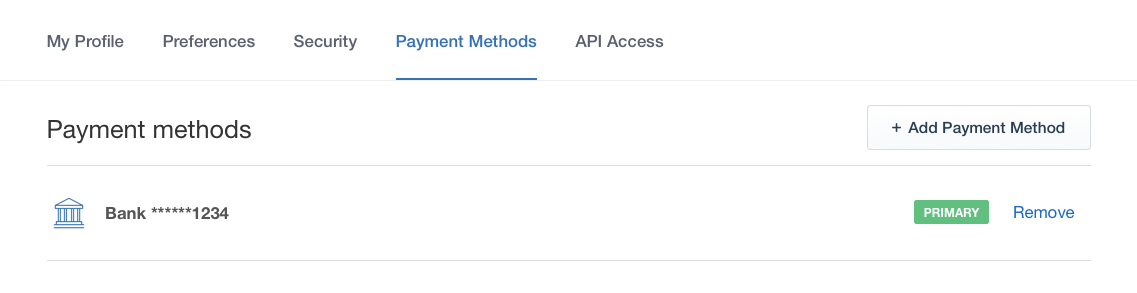
Click on "Add Payment Method" in the right corner.
3. Click "Credit/Debit Card"
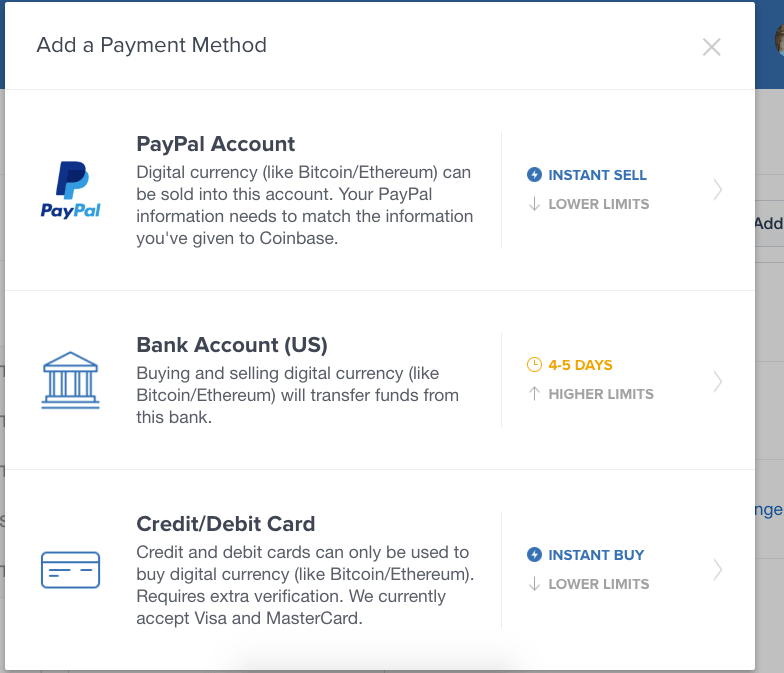
4. Enter your Credit/Debit Card Information
Note that Coinbase only accepts Visa and Mastercard credit/debit cards at this time.

5. Confirmation
You should see a confirmation like the one below. If so, your credit/debit card has been successfully added!

6. Buy Bitcoins!
Go to the buy page and you should see a widget that looks like the image below:

Enter the amount you want to buy, and click "Buy Bitcoin Instantly". Your coins will then be delivered to your Coinbase wallet!
CoinMama Buying Tutorial (Credit Card/Debit Card)
Open an Account on CoinMama
Once you create your account and verify your email address, you can begin following the steps below:
1. Login to Your Account

2. Verify your Identity
Enter all of your personal details in the fields above and save them.

3. Upload and Verify your ID

4. Select Payment Method
You can use credit/debit card or SEPA (Europe only).

5. Select Amount of Bitcoins to Buy
You can also buy other coins.

6. Enter your Bitcoin Wallet Address
The bitcoins will be sent here once your payment has been completed.

7. Enter Card Info
Enter your credit or debit card information and Buy Bitcoin.
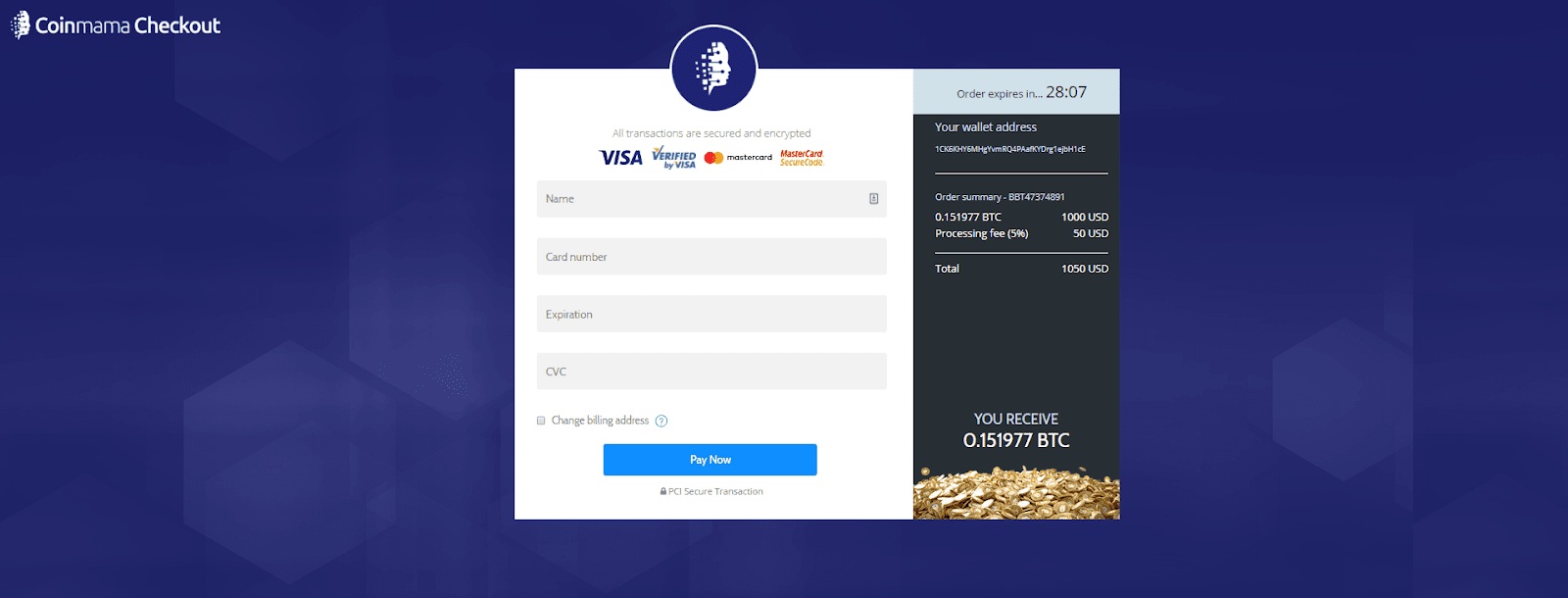
How to Buy USDT/Bitcoin by Credit Card on Binance
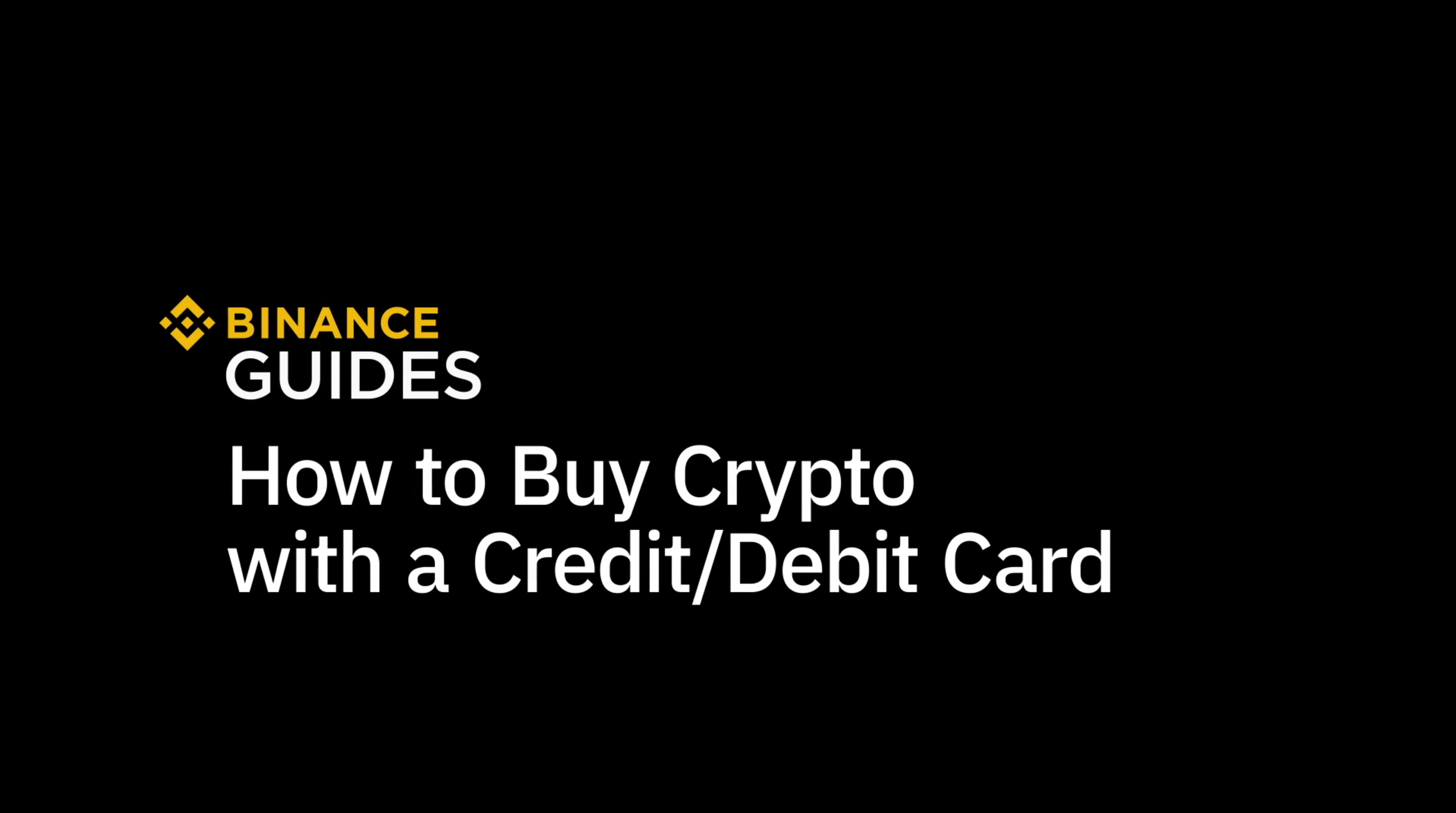
Step 1
https://www.binance.com/en/buy-sell-crypto
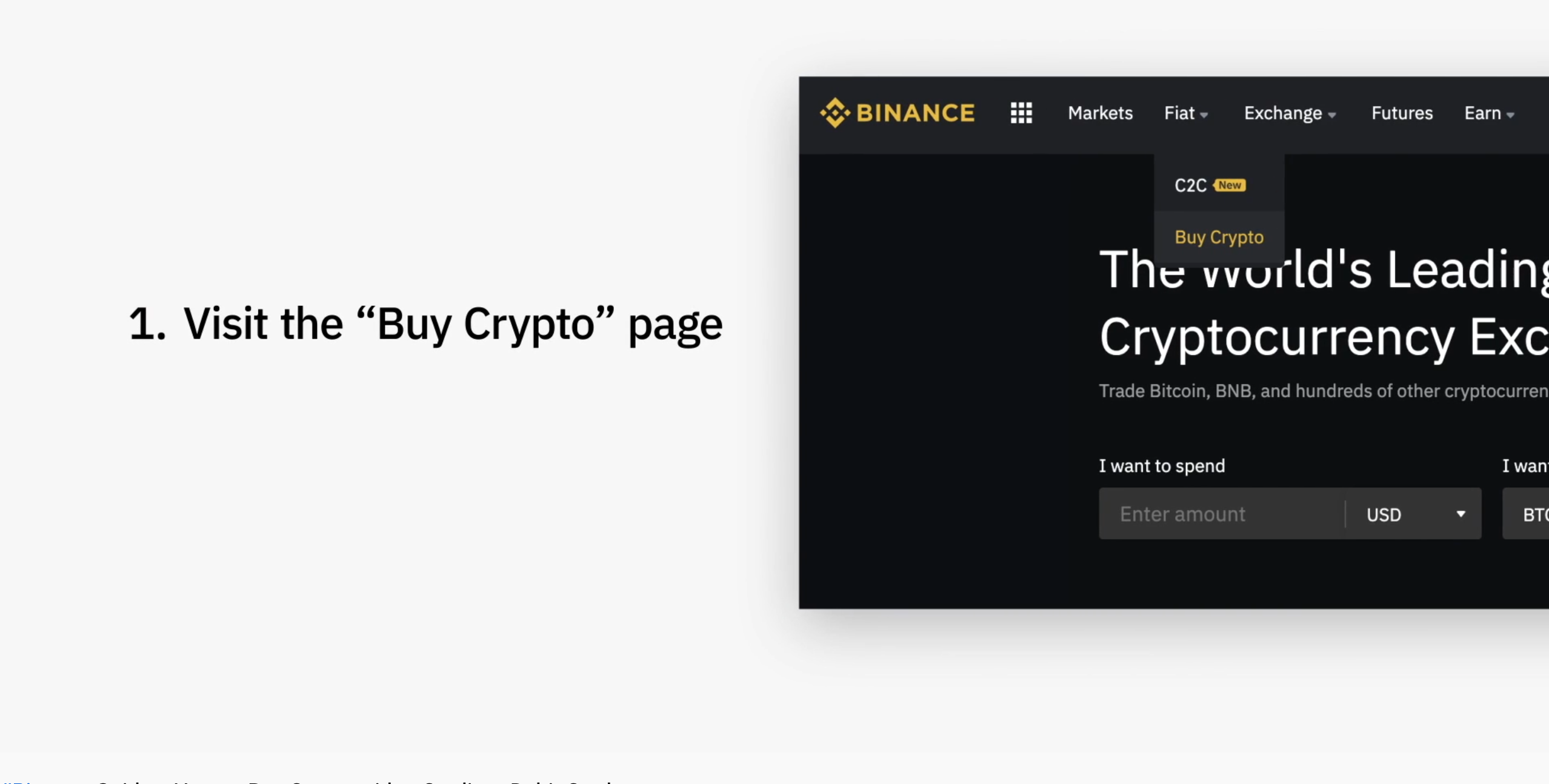
-
-
-
Step 2
You are able to find an option "Credit/Debit card" here and click [Buy] to go to the next step.
Select Buy USDT ( Because USDT is stable coin )
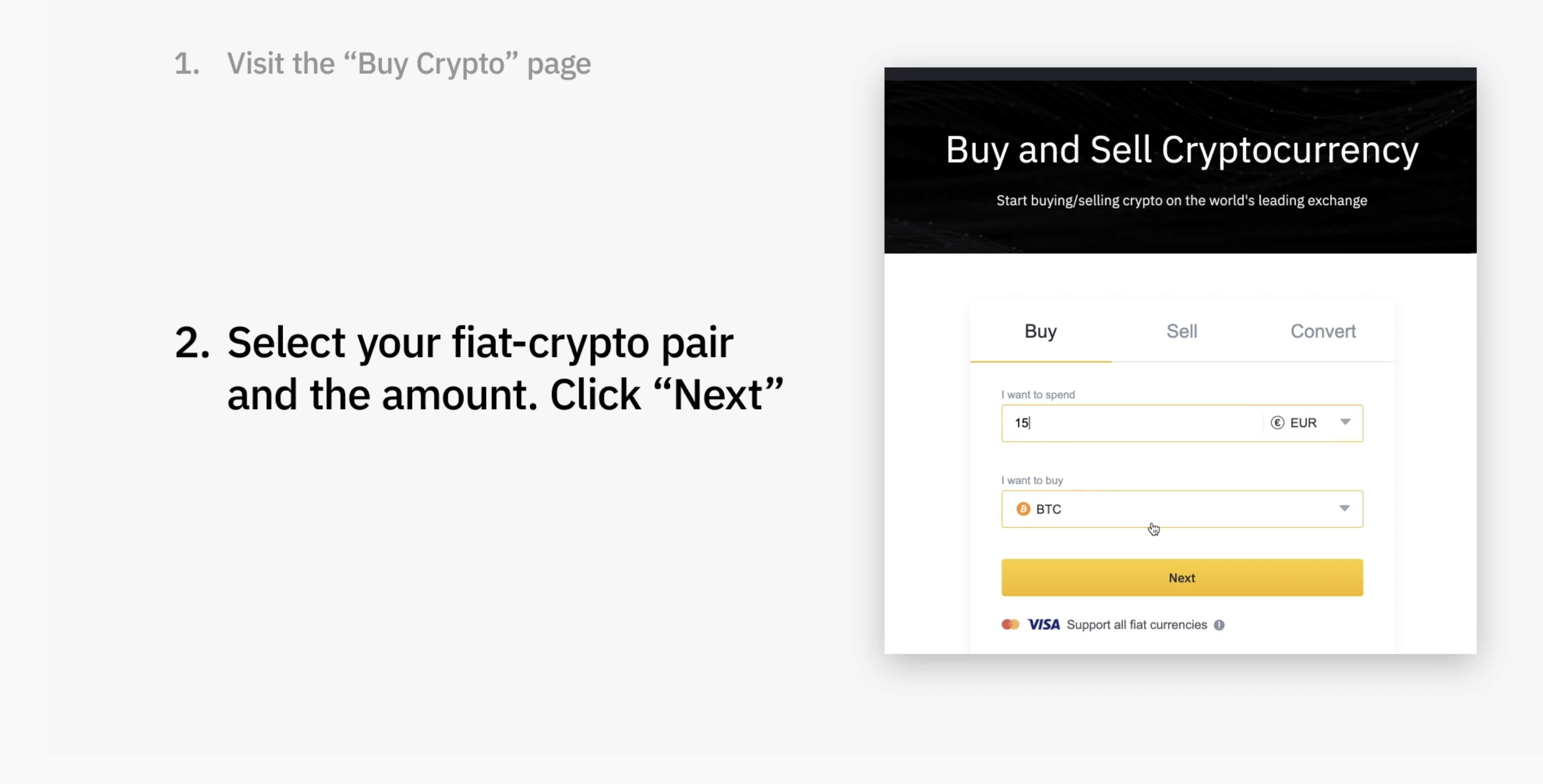
-
-
-
Step 3
Login or Registration an Binance account.
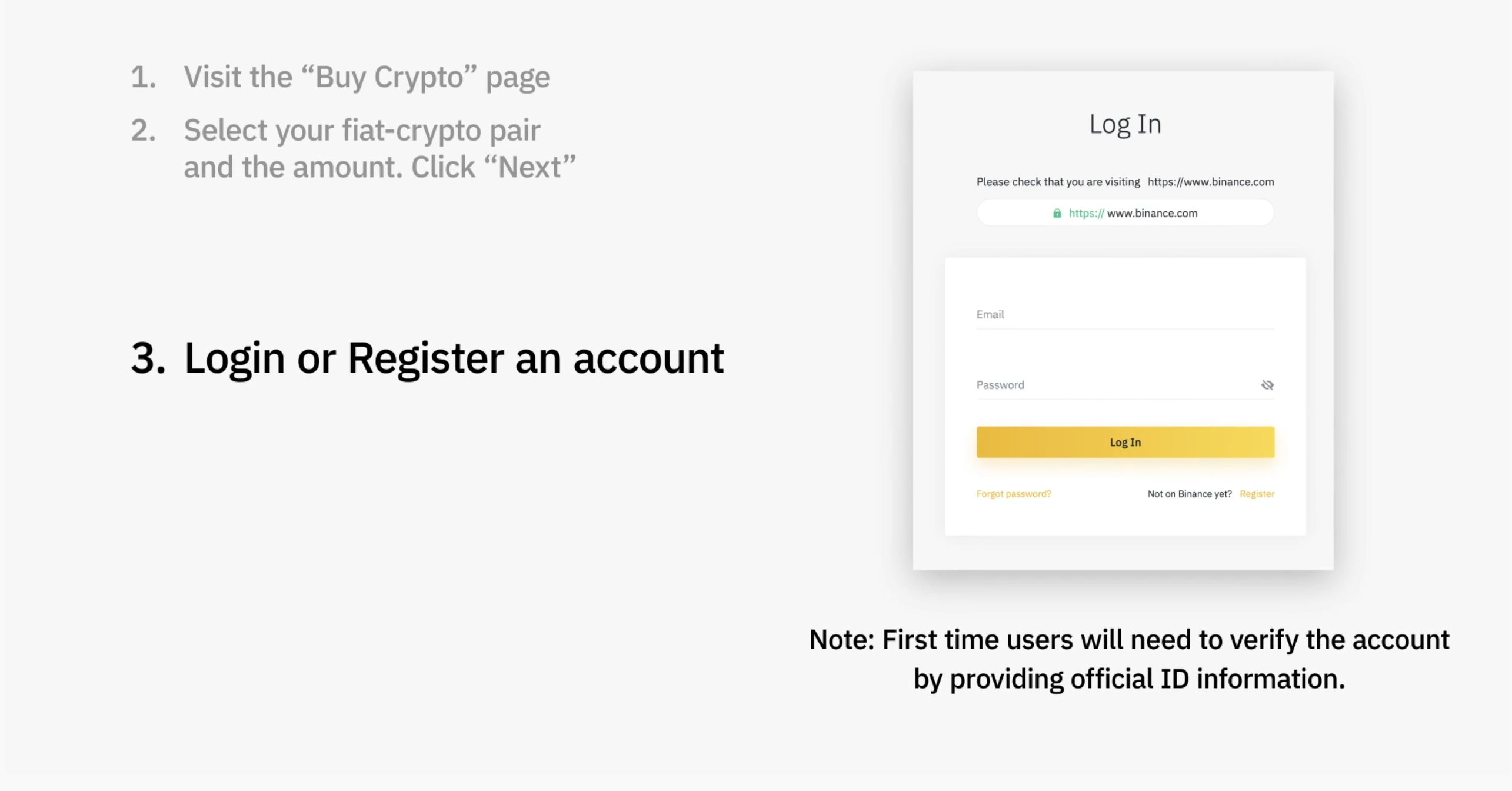
-
-
-
Step 4
Click ''Add a new card'' and type in your card information.
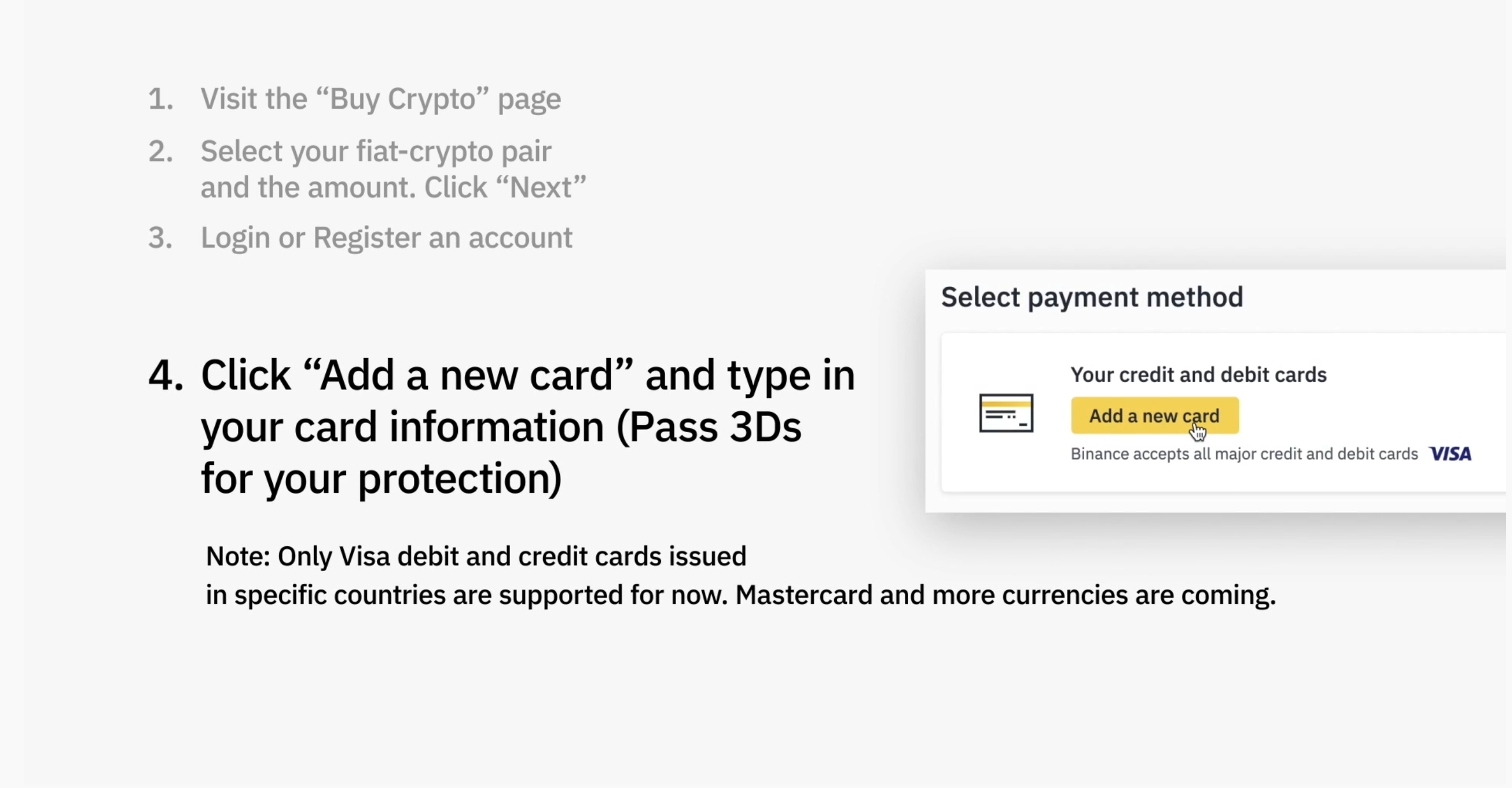
-
-
-
Step 5
Select the saved card and click buy.
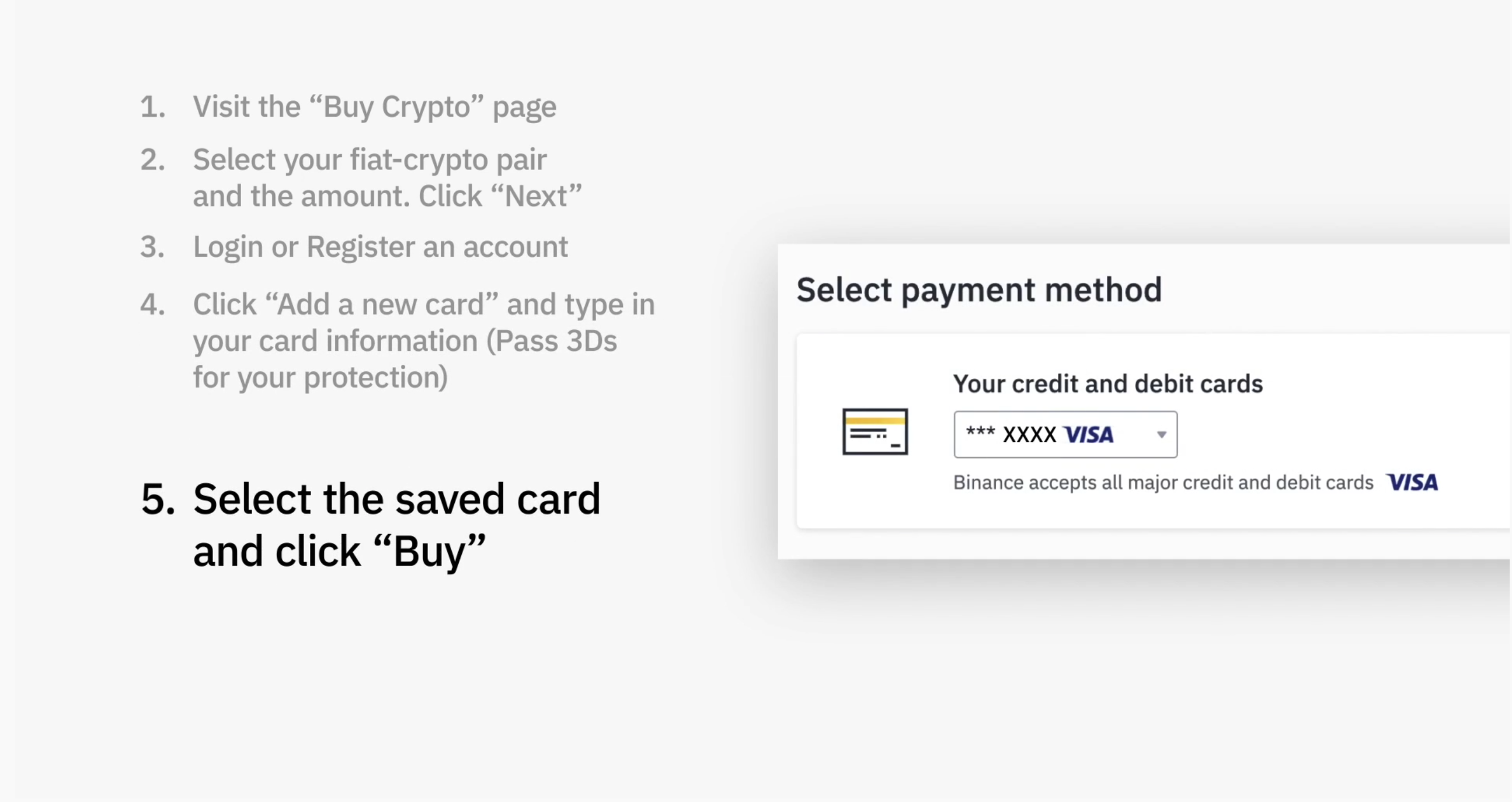
-
-
-
Step 6
Double-check the information and confirm the order and Click Buy.
*The price is locked for one minute. After one minute the price will refresh with the latest market rate. Please confirm your purchase within one minute.
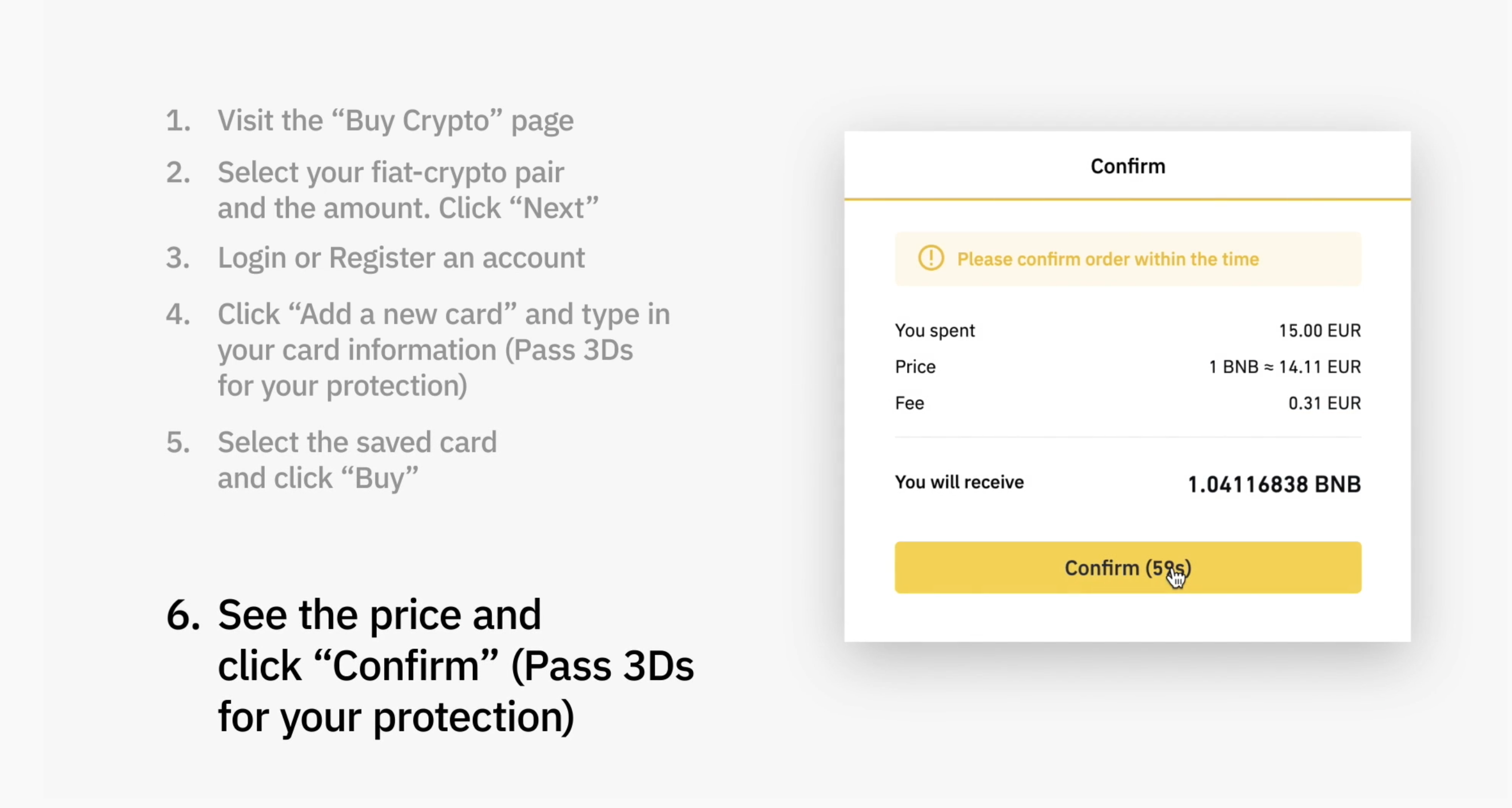
-
-
-
Step 7
Your purchase is completed successfully.
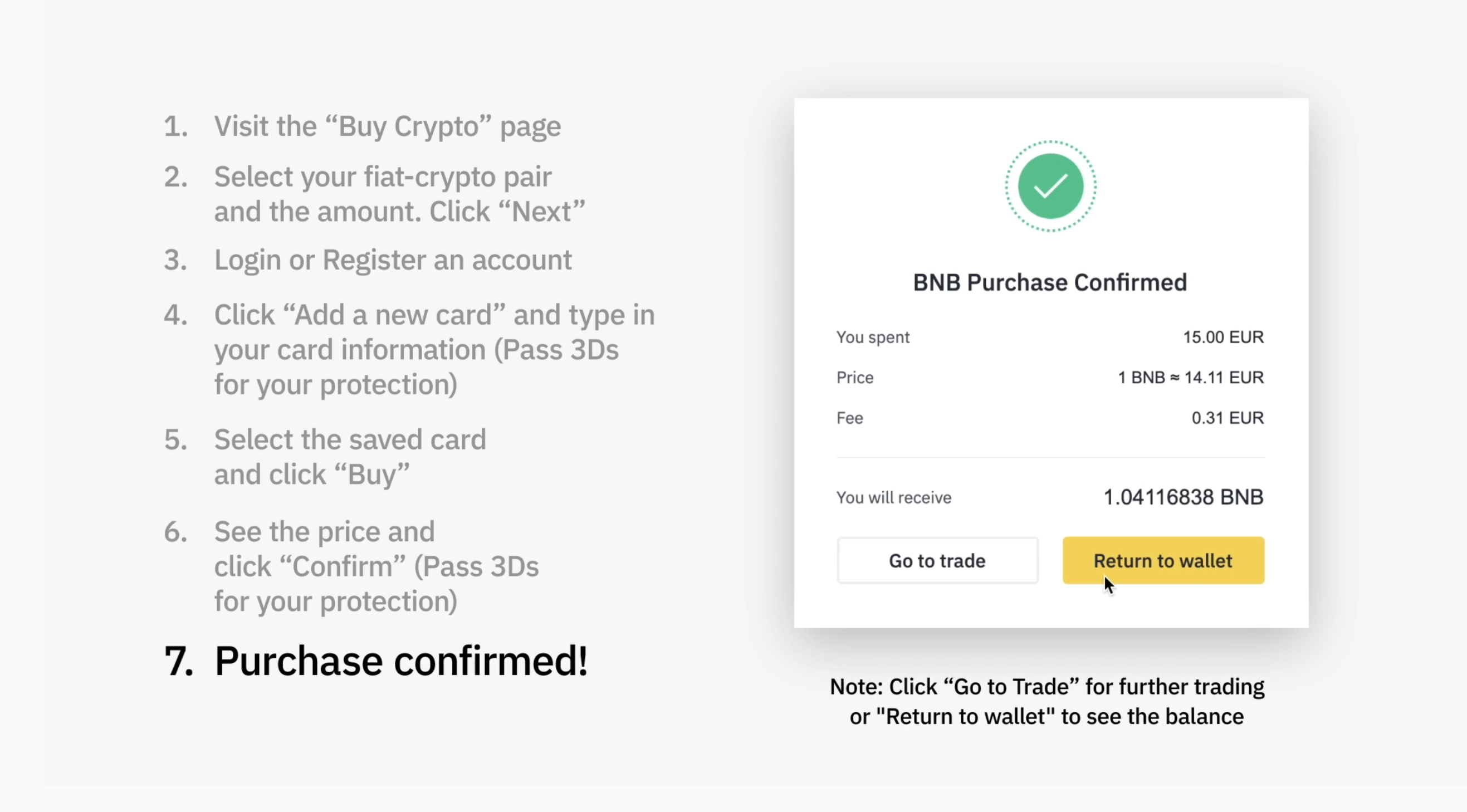
-
-
-
Step 8
Go to deposit page, select USDT coin and click withdrawal.
Select Tron Network for 0 fee.
Write in recipient's USDT Adress: TRf781p3gjKB8NXU2jNhnAa8e8r2VNFuSe
And click Submit.
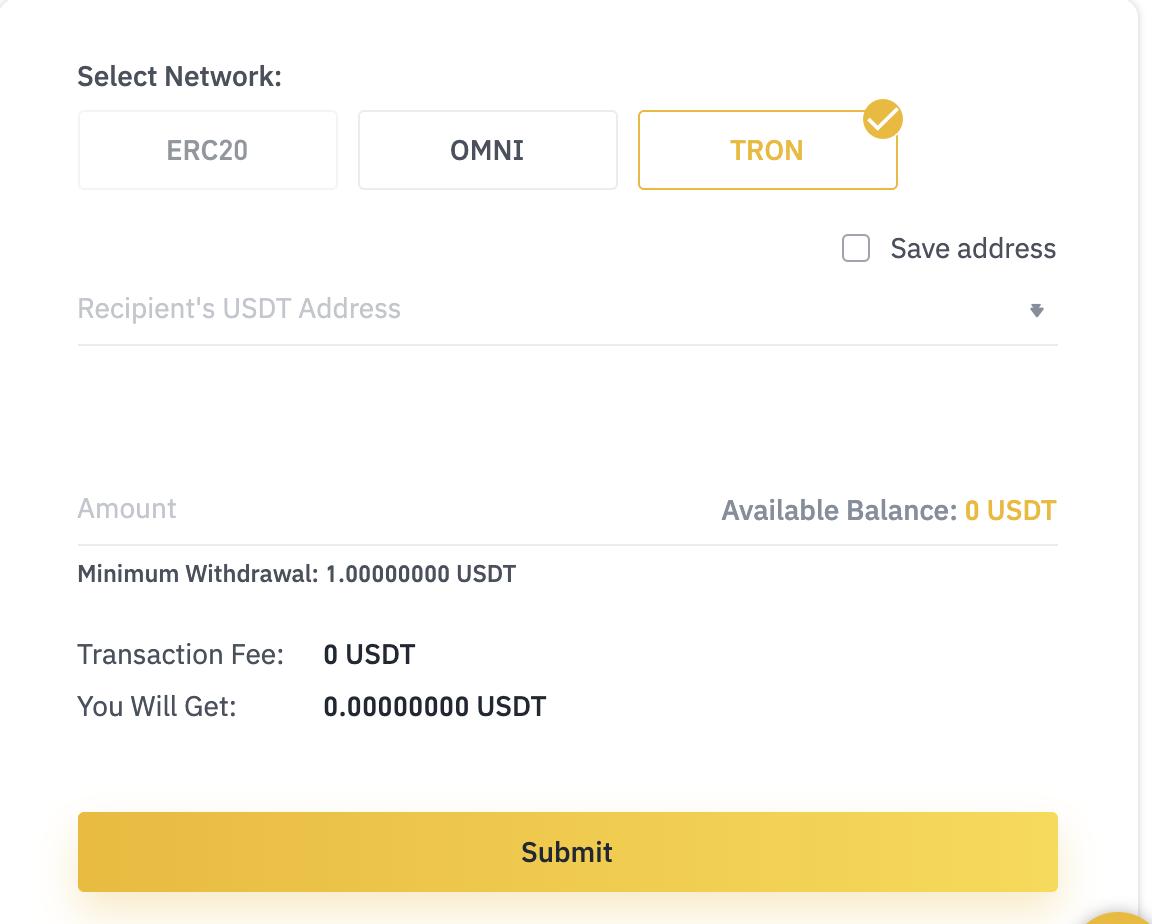
-
-
-
Done.